The brazilian article "Pedal Pi - DIY audio plugin multiprocessor" (pt-BR) introduces the project for the cientific comunity. In hin, informations about the specification choises and software achitecture are presented.
The cientific article isn't a guide for to mount a Pedal Pi machine. This article is for this. We will be configure a Pedal Pi version with Raspberry P0 and Webservice components. With them, it's possible controls the current pedalboard and manages pedalboards, effects and their parameters.
The content presented here has divided in three parts, i) project presentation, ii) your hardware and software installation and iii) the physical installation.
1. Project presentation
Motivation
The Pedal Pi executes into a device that executes an Linux Operational System. Since this equipment is to be used in out the house, is a cool idea uses something transportable, like a notebook or an embedded system. We choise in here the second option. The following steps shows the material list and the installation.
[Project image]
Paragraph with the components explanation.
2. Embedded System configuration
2.1 Materials list
For to mount the Pedal Pi based in this article, it's necessary the following materials:
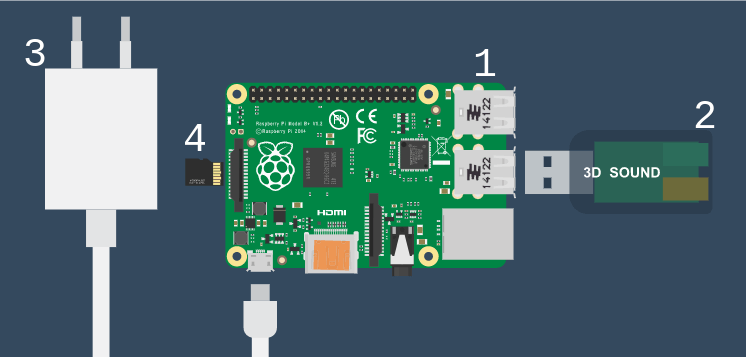
- Raspberry Pi (preferably version 2 or version 3);
- USB Audio interface;
- USB Changer more than 1.5A;
- MicroSD card with 4 Gigabytes or more.
The USB Audio interface used in this tutorial is a generic called 3D Sound. This choise is for demonstrative purposes, based in your low cost (between $0.85 and $6.00)
Others embedded systems can be used (as an Orange Pi or a Banana Pi), but for now, the library used for physical controller components are only implemented for Raspberry Pi. 😕
2.2 Software installation
First time, is necessary install the Operational System (OS) in the MicroSD card. For install the Raspbian, the OS that we use in Pedal Pi, you can view the Installing Operating System Images Raspberry's tutorial.
With the Operation System installed, now it's time to install the Pedal Pi softwares. We prepared the a script for install the softwares. Access the terminal and execute:
wget https://raw.githubusercontent.com/PedalPi/scripts/master/RaspberryP0%2Bwebservice.sh
sh RaspberryP0+webservice.sh
Others scripts will be added in Pedal Pi Scripts repo.
3. Physical component installation
3.1 Physical materials list
For physical controls the current pedalboard, it's necessary install.
- [image] 2 seven segments display;
- [image] Footswitches buttons;
- [image] Box.
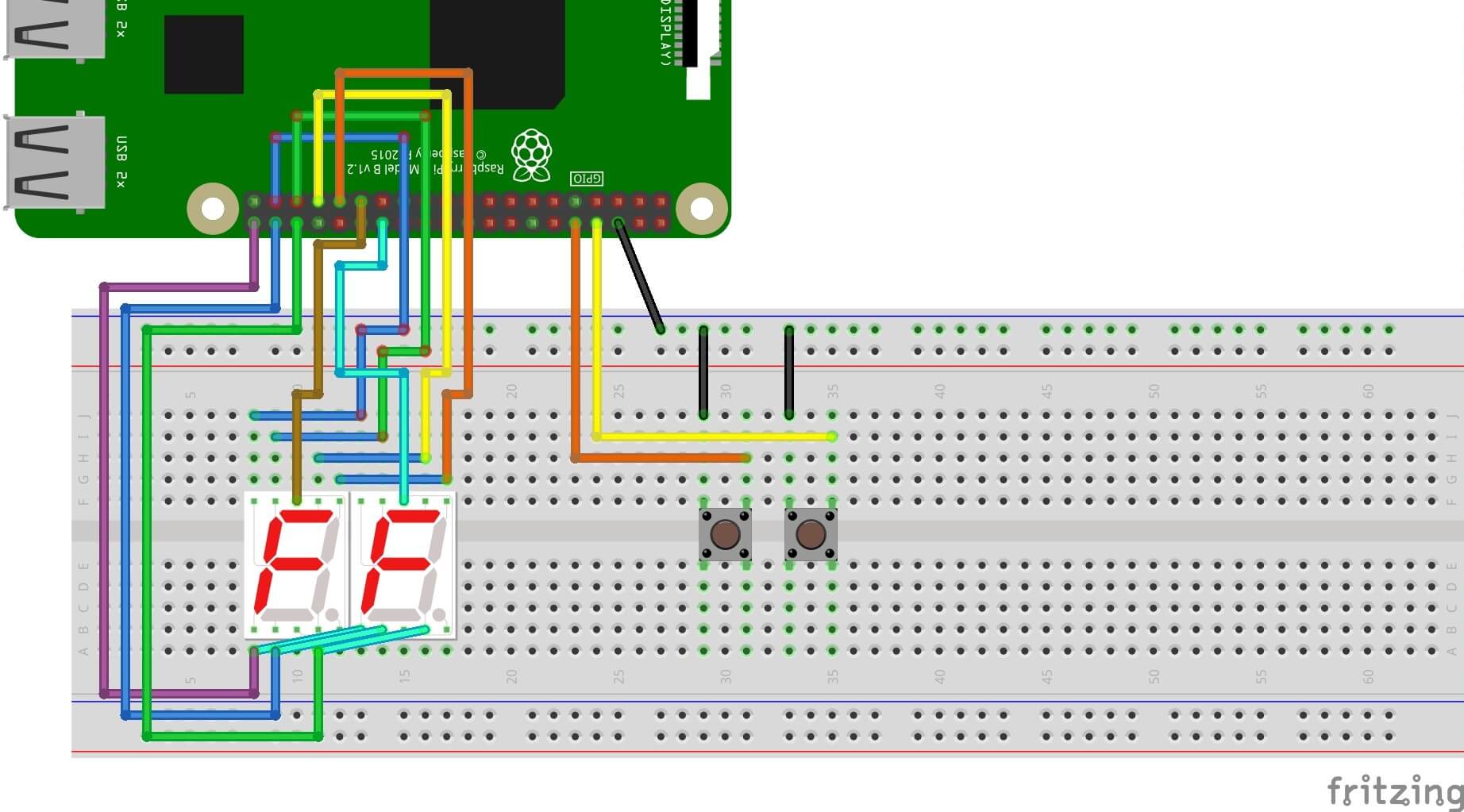
3.2 Mounting
4. Considerations
- Application for management
5. Acknowledgment
Thanks for the open community by the free images used in this blog post!
References
- Pedal Pi - Raspberry P0 repository;
- Pedal Pi Scripts repository;
- Silva, P. M. M.; Costa, L. S; Jucá; Sandro ????; Pedal Pi - Muli-processador de plugins de áudio DIY